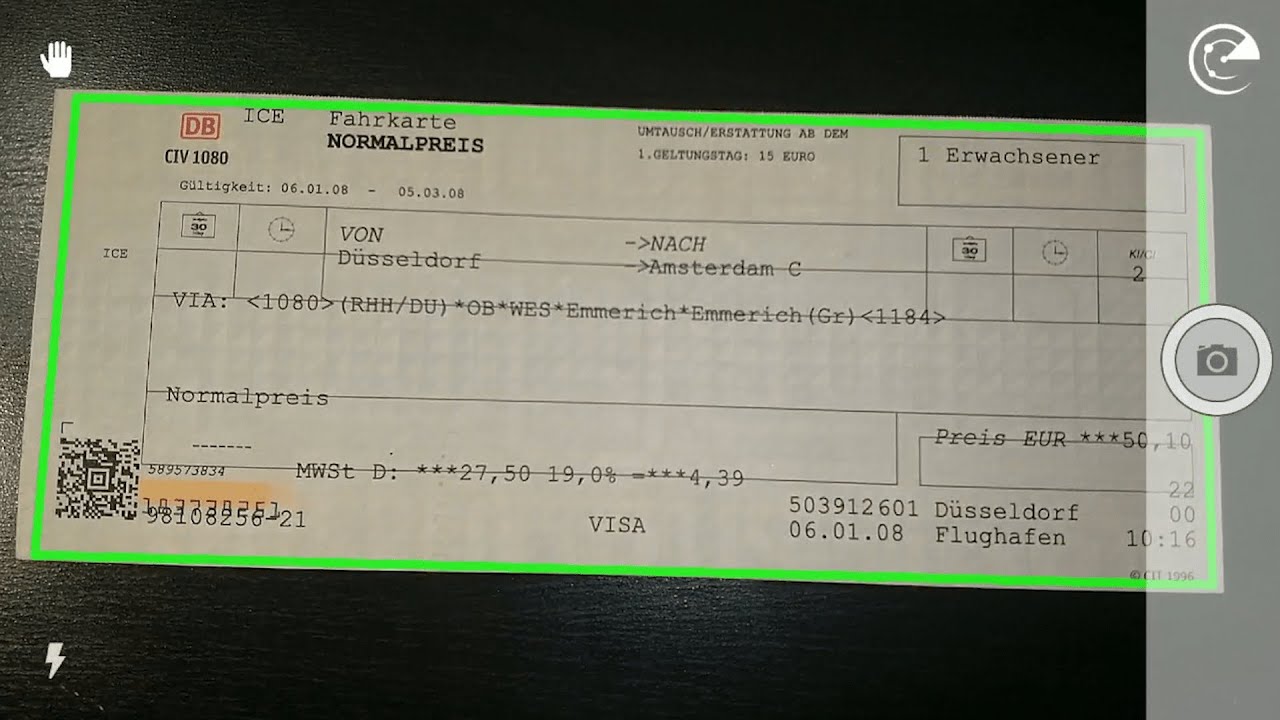Pixelnetica Document Scanning SDK (DSSDK) — easiest way to add document scanning features into mobile applications.
Optimized for photos taken by smartphone, tablet or document camera.
Designed to ensure the smooth operation of a paperless work-flow by preprocessing paper document images, makes them easier to handle by text recognition (or optical character recognition - OCR) programs, enhancing the visual quality and legibility of documents.
GDPR and CCPA compliant.
Supported Platforms
Short video demonstrates how Document Scanning SDK works in real application - EasyScan.
«Smart Crop» feature worked out and Black & White profile applied.
Document Scanning SDK main Features and Benefits
- Optimized for Speed and Quality for each supported platform, especially crucial for mobile.
- Secure 100% On-Device processing. All images processed on device only. No data transfers to any servers.
GDPR and CCPA compliant. - Convenient Royalty Free flat licensing.
- Most operations runs in Full Automatic touch-free mode - without the necessity of user interference.
- Precise document area boundaries detection.
- Ready to use UI components. Main scanning user interface (UI) components like Camera, manual document border and rotation correction available in demo application source codes.
- “Smart Camera” estimates the document scan quality and provides user with live feedback during document shooting to reduce common user scanning errors.
Can detect and enforce user to avoid obvious camera framing mistakes.
- Document borders detection in camera viewfinder.
- Effective Document area (the area the document occupies in the viewfinder).
- Document trapezoid distortion.
- Touch-free document capture takes a shot automatically when photo meet all quality criteria.
- “Smart Crop” - offers the possibility to estimate the quality of the document area boundary detection and make a decision about cropping — crop image automatically or send for user approval and correction.
- 2D geometric and 3D perspective distortion (e.g. trapezoid) correction.
- Document image align and rotation.
- Camera matrix digital noise reduction.
- Brightness and contrast equalization including strong shadows mitigation.
- Document background cleaning.
- Adaptive image binarization optimizes for future text recognition (OCR).
- Content oriented adaptive Color processing profile automatically generates perfect documents.
- Special presets for producing Grayscale and Color documents optimized for legibility.
- Results could be saved as standard PDF, TIFF (G4), PNG or Jpeg files.
Improve the OCR Quality of mobile Document Images
Paper documents digitized by traditional scanners are usually well lit, almost perfectly oriented, and benefits from scanners of high speed and duplexing support.
Document images taken by mobile cameras usually suffer from the human factor (shooting errors, shaking hands, bad lighting, shadows, glare etc.) so specific image processing has to be applied to get the best achievable OCR results:
- 2D & 3D geometric distortions should be removed;
- Images should be much more rotated (comparable to those from a scanner);
- Digital noise produced by the camera matrix should be properly detected and eliminated;
- Shadows, glare, and document backgrounds need to be removed;
- Documents should be carefully binarized (converted to Black & white) to save the maximum details for OCR.
The absence of such specific image preprocessing in turn leads to a huge error level during text recognition, and frequently making it impossible.
Pixelnetica Document Scanning SDK provides all the necessary preprocessing features to achieve the best possible OCR results.
Difference from traditional imaging SDK’s
Most well-known imaging SDK aimed for ordinary photo manipulations like: image format processing for reading and writing, simple image rotation, brightness and contrast changing, general purpose binarization, etc.
However, this is not enough for paper document photos, especially if they are meant to be OCRed (processed with optical character recognition system to convert image to text).
Simply taking a picture of a document with a camera (especially a mobile device camera) does not result in document quality images. Images display geometric distortion resulting from the angle of the camera in relation to the document and often have unwanted background shadows.
Pixelnetica Document Scanning SDK was created to overcome these inherent shortcomings and to produce high-quality documents just as if they were scanned with a conventional scanner.
How Doc Scanning SDK works in commercial application
Most of Document Scanning SDK’s features have been integrated into Pixelnetica SharpScan – mobile document scanner that allows users to scan documents and photos on the go.
Licensing
DSSDK standard license available for flat annual fee and has no limitation on amount of users, installation, scans , etc. It could be used in any type of applications (public, private, commercial, etc.). Read more →
Free Trial
Trial SDK is similar to commercial except of results watermarking and includes documentation as well as sample application source code.
Get Free Trial